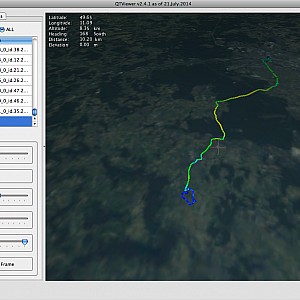Pong
August 24th 2014, Test Run
← August 24th 2014 Android Client | ● | August 27th 2014 Qt Android Activity →
To test the Ping app on the road we need the following setup:
- An Android device with the described Ping app to walk abroad.
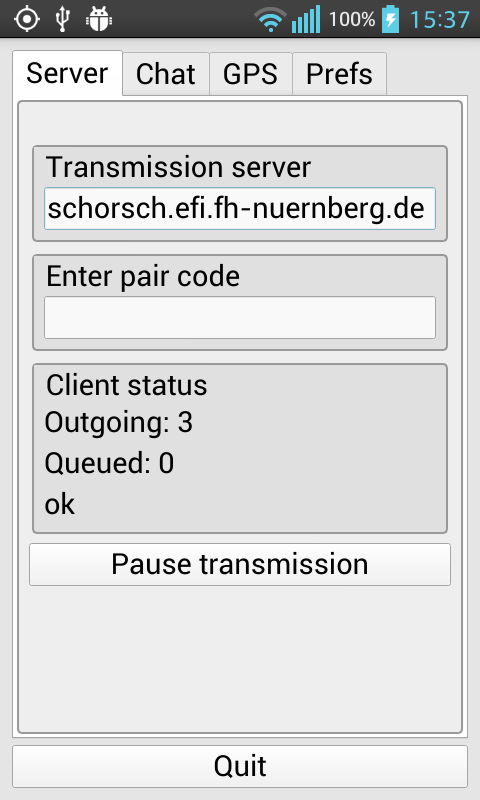
- A Pong server running on a computer with a static IP address, e.g. schorsch.efi.fh-nuernberg.de (see here).
- A desktop computer at home with the Poing application.

We let the apps interact with each other as follows:
- Register the Poing application with the server by entering the server address in the “Transmission server” dialog.
- Press the “Pair Client” button of the Poing application and write down the pair code.
- Register the Ping app with the server by entering the server address.
- Enter the pair code in the “Pair Code” dialog.
- If we see the status “client paired”, everything worked out well and we are ready to go.
Walking abroad:
- Enable GPS on your Android device and start the Ping app.
- Hide the app using the center Android button and just let it run in the background while walking abroad.
- While doing so the app will record the actual gps track and send it in csv chunks to the server, which requires a mobile internet connection, of course.
- If there is no connection, the csv chunks are queued until a internet connection becomes available.
- So you may or may not keep your mobile internet connection on, depending on available speed and costs.
Back home:
- If you disabled mobile internet, enable wireless at home and let the client upload the remaining queued data.
- Start the Poing app and let it download all the recorded data.
Basically we are ready and have all the recorded gps tracks stored safely in a sqlite database in the ~/download.sqlite path. But what to do with that:
- Dump the database using
poing --dump2dir - Then we have all recorded csv chunks in the ~/download/ folder.
- Import the csv tracks into a gps application of your choice.
- E.g. display the gps track by dragging and dropping the csv files into libMini’s qtviewer:
Now that was the first major mile stone!
What is coming now? Testing the app on a prolonged vacation in Sardinia ;-)
← August 24th 2014 Android Client | ● | August 27th 2014 Qt Android Activity →